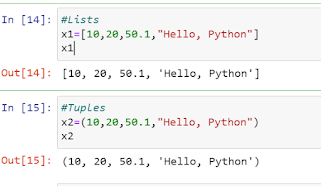Slicing in Python

You can slice pretty much any sequence in Python. A sequence is something that you can index from 0 to len(sequence)-1. Lists, tuples, and strings are all examples of sequences. Syntax: sequence[start:stop:step] Let say we have a variable fruits that points to a list: If we put a colon and another number inside the square brackets, we're slicing this list instead of indexing it: Indexes start from 0. for example, from "Hello, World!" we need to extract "world" for that use sequence[7,12] as shown below. In the second example, we have given step size as 2, so it will check for 2 step size. The output displayed as [1,3]